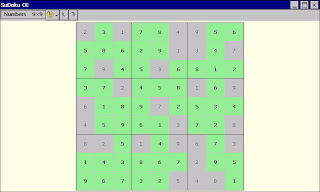CrossWord engine for WinCe Net 6.0
This is the crossword app where you can use the crosswords prepared in another
apps or by scanning by the scaner.
Look in the DATA subdirectory where are two examples.
*C.jpg - right window with the crossword page
*L.jpg - left window with the legend page
There could be only *C.jpg - the program opens only crossword page.
You can prepare your own crosswords with the legend by scanning them or by
preparing them from NET pictures.
Look at this images:
Download program from :
Download CrossWordsCE
Unzip and copy the directory to your WinCe Net tablet.
Krížovky pre WinCe Net 6.0
Program v ktorom môžete používať krížovky pripravené v inom programe ako jpg
súbory.
Pozrite do podadresára DATA kde sú dva príklady.
*C.jpg - pravé okno s krížovkou
*L.jpg - ľavé okno s legendou
Stačí ak je v adresári data len *C.jpg - otvorí sa len okno krížovky.
Môžete si pripraviť vlastné krížovky naskenovaním alebo z Netu.
Enjoy
JS
pondelok 30. mája 2011
nedeľa 29. mája 2011
TicTacToe Game for WinCe Net 6.0
You can download the Classic game from this link:
Download TTTce
Unzip and copy to your WinCe Net tablet.
TicTacToe hra pre WinCe Net 6.0
Stiahnite z vyššieho linku, rozzipujte a nakopírujte do WinCe Net tabletu.
Enjoy
JS
You can download the Classic game from this link:
Download TTTce
Unzip and copy to your WinCe Net tablet.
TicTacToe hra pre WinCe Net 6.0
Stiahnite z vyššieho linku, rozzipujte a nakopírujte do WinCe Net tabletu.
Enjoy
JS
Squares for WinCe Net 6.0
Squares for WinCe Net 6.0
The simple game you can download from:
Download Squares
Unzip and copy the exe file to your WinCe Net tablet.
Squares pre WinCe Net 6.0
Stiahnite z vyššieho linku, rozzipujte a nakopírujte do WinCe Net tabletu.
Enjoy
JS
The simple game you can download from:
Download Squares
Unzip and copy the exe file to your WinCe Net tablet.
Squares pre WinCe Net 6.0
Stiahnite z vyššieho linku, rozzipujte a nakopírujte do WinCe Net tabletu.
Enjoy
JS
sobota 28. mája 2011
Medical Herbs for WinCe Net 6.0
Medical Herbs for WinCe Net 6.0
It is pocket software adapted to the WinCE Net 6.0.
Download the zip file, unzip and copy the directory to your WinCe Net device.
Download HerbsCE
There are three subdirectories - LISTS , ITEMS and NOTES and one exe file. You start program by the exe file.
The files of the Herbs are in the ITEMS directory
(*.jpg - picture, *ph.jpg - photo, *p.jpg - signs, *m.jpg - life, *.txx - txt file).
You can change them but you have to no change the number prefix of the file.
You can translate the *txx files.
The files of the Habitats and Groups files are in the LISTS directory .
The files of the Notes are in the NOTES directory .
You can translate the words in the Index Files.
After open the program you have to choose the Habitat or Group .
Then click on the listbox .
Click also on the "Photo" button.
You can add your own files - "*.jpg - picture, "*p.jpg - signs, *m.jpg - life" .
You can move the picture by the pen.
You can edit and save the notes.
You can use the clipboard for the notes text.
Liečivé rastliny na WinCe Net 6.0
Poket program prispôsobený pre WinCe Net 6.0.
Stiahnite zip súbor, rozzipujte na stolnom počítači a adresár nakopírujte do WinCe Net 6.0 tabletu. Spustite cez exe súbor.
Enjoy
JS
It is pocket software adapted to the WinCE Net 6.0.
Download the zip file, unzip and copy the directory to your WinCe Net device.
Download HerbsCE
There are three subdirectories - LISTS , ITEMS and NOTES and one exe file. You start program by the exe file.
The files of the Herbs are in the ITEMS directory
(*.jpg - picture, *ph.jpg - photo, *p.jpg - signs, *m.jpg - life, *.txx - txt file).
You can change them but you have to no change the number prefix of the file.
You can translate the *txx files.
The files of the Habitats and Groups files are in the LISTS directory .
The files of the Notes are in the NOTES directory .
You can translate the words in the Index Files.
After open the program you have to choose the Habitat or Group .
Then click on the listbox .
Click also on the "Photo" button.
You can add your own files - "*.jpg - picture, "*p.jpg - signs, *m.jpg - life" .
You can move the picture by the pen.
You can edit and save the notes.
You can use the clipboard for the notes text.
Liečivé rastliny na WinCe Net 6.0
Poket program prispôsobený pre WinCe Net 6.0.
Stiahnite zip súbor, rozzipujte na stolnom počítači a adresár nakopírujte do WinCe Net 6.0 tabletu. Spustite cez exe súbor.
Enjoy
JS
PocketMan Game for WinCe Net 6.0
PocketMan Game for WinCe Net 6.0
Download from link:
Download PocketMan Game
Unzip and copy the directory to your WinCe Net 6.0 tablet.
PocketMan hra pre WinCe Net 6.0
Stiahnite z vyššieho linku, rozzipujte a nakopírujte do WinCe Net tabletu.
Enjoy
JS
Download from link:
Download PocketMan Game
Unzip and copy the directory to your WinCe Net 6.0 tablet.
PocketMan hra pre WinCe Net 6.0
Stiahnite z vyššieho linku, rozzipujte a nakopírujte do WinCe Net tabletu.
Enjoy
JS
piatok 27. mája 2011
Guess Number Game for WinCe Net 6.0
Guess Number Game for WinCe Net 6.0
The simple game for WinCe Net tablets.
You have to guess the number from 0 to 1000.
Download from:
Download GuessN
Unzip an copy to your tablet.
Start by exe file.
Clicking on the "New Game Button" is generated the number and you have to guess it by the clicking on the number buttons and "???"button.
Uhádni číslo pre WinCe Net 6.0
Jednoduchá hra, kde máte uhádnuť náhodne vygenerované číslo od 0 do 1000.
Kliknite na "New Game" tlačidlo a potom hádajte číslo klikaním na číselné tlačidlá a na tlačidlo "???".
Enjoy
JS
The simple game for WinCe Net tablets.
You have to guess the number from 0 to 1000.
Download from:
Download GuessN
Unzip an copy to your tablet.
Start by exe file.
Clicking on the "New Game Button" is generated the number and you have to guess it by the clicking on the number buttons and "???"button.
Uhádni číslo pre WinCe Net 6.0
Jednoduchá hra, kde máte uhádnuť náhodne vygenerované číslo od 0 do 1000.
Kliknite na "New Game" tlačidlo a potom hádajte číslo klikaním na číselné tlačidlá a na tlačidlo "???".
Enjoy
JS
štvrtok 26. mája 2011
Sudoku 3 another for WinCe Net 6.0
Sudoku 3 another for WinCe Net 6.0
Here are three another 3 Sudoku games.
You can download them from the link:
Download Sudoku_3another
Unzip an copy directories to your WinCe Net Tablet.
Start by exe files.
There are three games in the zip file:
1) SuDoku_CE
2) SuperDoku
3) SudokuMinor
Try them and choose the best.
Sudoku 3 ďalšie pre WinCe Net 6.0
Tu sú ďalšie 3 Sudoku hry.
1) SuDoku_CE
2) SuperDoku
3) SudokuMinor
Stiahnite z vyššieho linku.
Rozzipujte a nakopírujte adresáre do WinCe Net Tabletu.
Spustite cez exe.
Enjoy
JS
Here are three another 3 Sudoku games.
You can download them from the link:
Download Sudoku_3another
Unzip an copy directories to your WinCe Net Tablet.
Start by exe files.
There are three games in the zip file:
1) SuDoku_CE
2) SuperDoku
3) SudokuMinor
Try them and choose the best.
Sudoku 3 ďalšie pre WinCe Net 6.0
Tu sú ďalšie 3 Sudoku hry.
1) SuDoku_CE
2) SuperDoku
3) SudokuMinor
Stiahnite z vyššieho linku.
Rozzipujte a nakopírujte adresáre do WinCe Net Tabletu.
Spustite cez exe.
Enjoy
JS
streda 25. mája 2011
Sudoku for WinCe Net 6.0
Sudoku for WinCe Net 6.0
Do you know Sudoku game ? Yes you do.
Here is one of them for WinCe Net tablets.
You can create your own Sudoku sequences by the Windows XP (Windows 7) creator.
You can save part of your game.
You can open the solution of the game.
Download the zip file from this link:
Download Sudoku1
Unzip - there are two zip files:
1) SudokuCeJS.zip - unzip an copy the directory to your WinCe Net tablet
2) SudokuCreator - unzip and instal to your Desktop PC by Setup.exe
Add 1)
Start SudokuCe in the SudokuCeJS directory by the exe file on your WinCe Net tablet.
There are also some Sudoku sequences in the TopRight listbox (*.txt files).
Click on some txt file and click on the "Open New" button.
Play the Sudoku - change the numbers by clicking on the blank buttons. You can save part of the game by the "Save" button and open it later by the "Open Saved" button.
You can also look at the solution by the "Solution" button.
Look into the ITEMS subdirectory in the SudokuCEJS directory.
There are three basic files:
*.txt - new game number sequence
*.txx - saved part game number sequence
*.sol - solution number sequence
You can create the *.txt and *.sol file by the Sudoku Creator.
Add2)
Sudoku Creator.It works on the Desktop PC.
Start by exe file (after instalation on the Desktop PC).
Choose Play Sudoku - then click on the "New Puzzle" button - and then click on the "Save" button and save the file.
Look in the saved file and create *.txt and *.sol files for the Sudoku of the WinCe Net and copy these two files into the ITEMS subdirectory.
Now you can open this new created *.txt file in the SudokuCe app on your WinCe Net Tablet.
Sudoku pre WinCe Net 6.0
Popis inštalácie a hry je v jednoduchej angličtine.
Ak by ste mali problém pri inštalácii pošlite mi prosím správu.
Enjoy
JS
Do you know Sudoku game ? Yes you do.
Here is one of them for WinCe Net tablets.
You can create your own Sudoku sequences by the Windows XP (Windows 7) creator.
You can save part of your game.
You can open the solution of the game.
Download the zip file from this link:
Download Sudoku1
Unzip - there are two zip files:
1) SudokuCeJS.zip - unzip an copy the directory to your WinCe Net tablet
2) SudokuCreator - unzip and instal to your Desktop PC by Setup.exe
Add 1)
Start SudokuCe in the SudokuCeJS directory by the exe file on your WinCe Net tablet.
There are also some Sudoku sequences in the TopRight listbox (*.txt files).
Click on some txt file and click on the "Open New" button.
Play the Sudoku - change the numbers by clicking on the blank buttons. You can save part of the game by the "Save" button and open it later by the "Open Saved" button.
You can also look at the solution by the "Solution" button.
Look into the ITEMS subdirectory in the SudokuCEJS directory.
There are three basic files:
*.txt - new game number sequence
*.txx - saved part game number sequence
*.sol - solution number sequence
You can create the *.txt and *.sol file by the Sudoku Creator.
Add2)
Sudoku Creator.It works on the Desktop PC.
Start by exe file (after instalation on the Desktop PC).
Choose Play Sudoku - then click on the "New Puzzle" button - and then click on the "Save" button and save the file.
Look in the saved file and create *.txt and *.sol files for the Sudoku of the WinCe Net and copy these two files into the ITEMS subdirectory.
Now you can open this new created *.txt file in the SudokuCe app on your WinCe Net Tablet.
Sudoku pre WinCe Net 6.0
Popis inštalácie a hry je v jednoduchej angličtine.
Ak by ste mali problém pri inštalácii pošlite mi prosím správu.
Enjoy
JS
utorok 24. mája 2011
Pairs Game for WinCE Net 6.0
Pairs Game for WinCE Net 6.0
Here are two Pairs games for WinCE Net tablets.
You have to find two similar pictures.
ChehidCE.exe is a little quicker game.
The start of the Pairs.exe is more long.
You have to wait about 50 secs to start game after click on the exe file. But it is more complex game.
Download them from this link:
Download PairsGames
Unzip and copy to your WinCe Net tablet.
Start by exe file.
Párové hry pre WinCE Net 6.0.
Dve párové hry pre WinCE Net tablety.
Musíte hladať dva rovnaké obrázky.
ChehidCE.exe je rýchlejšia hra.
Pairs.exe štartuje asi 50 sekúnd, ale je to komplexnejšia hra.
Stiahnite z vyššieho linku, rozzipujte a nakopírujte do WinCe Net Tabletu.
Enjoy
JS
Here are two Pairs games for WinCE Net tablets.
You have to find two similar pictures.
ChehidCE.exe is a little quicker game.
The start of the Pairs.exe is more long.
You have to wait about 50 secs to start game after click on the exe file. But it is more complex game.
Download them from this link:
Download PairsGames
Unzip and copy to your WinCe Net tablet.
Start by exe file.
Párové hry pre WinCE Net 6.0.
Dve párové hry pre WinCE Net tablety.
Musíte hladať dva rovnaké obrázky.
ChehidCE.exe je rýchlejšia hra.
Pairs.exe štartuje asi 50 sekúnd, ale je to komplexnejšia hra.
Stiahnite z vyššieho linku, rozzipujte a nakopírujte do WinCe Net Tabletu.
Enjoy
JS
pondelok 23. mája 2011
The SonarCE for WinCe Net 6.0
The SonarCE for WinCe Net 6.0
The SonarCE application is proclamed as a real sonar. You can try it.
It works also on WinCe Net 6.0 tablets.
It uses the internal Pocket PC sound system to detect echo from different
obstructions.
It is quite precise around 5-10 cm at distance of 10 m.
The up distance is only limited by the output power of the device and the
speaker.
This program can be use in air or in water but in water you need external
microphone and speaker closed in water proof case.
The main window toolbar contains the most important functions: send one
chirp, sonar loop and analyze window. More advanced functions are hidden
under settings menu.
Lok at:
http://nerdipedia.com/tiki-index.php?page=Sonar+CE
download SonarCE v1.30 for Pocket PC 2003.
Instal cab file to your tablet.
SonarCE for WinCe Net 6.0
Pozrite na stránku:
http://nerdipedia.com/tiki-index.php?page=Sonar+CE
Stiahnite a nainštalujte verziu pre PocketPC 2003.
Enjoy
JS
The SonarCE application is proclamed as a real sonar. You can try it.
It works also on WinCe Net 6.0 tablets.
It uses the internal Pocket PC sound system to detect echo from different
obstructions.
It is quite precise around 5-10 cm at distance of 10 m.
The up distance is only limited by the output power of the device and the
speaker.
This program can be use in air or in water but in water you need external
microphone and speaker closed in water proof case.
The main window toolbar contains the most important functions: send one
chirp, sonar loop and analyze window. More advanced functions are hidden
under settings menu.
Lok at:
http://nerdipedia.com/tiki-index.php?page=Sonar+CE
download SonarCE v1.30 for Pocket PC 2003.
Instal cab file to your tablet.
SonarCE for WinCe Net 6.0
Pozrite na stránku:
http://nerdipedia.com/tiki-index.php?page=Sonar+CE
Stiahnite a nainštalujte verziu pre PocketPC 2003.
Enjoy
JS
CAD Viewer for WinCe Net 6.0
CAD Viewer for WinCe Net 6.0
Pocket PC CAD Viewer is the viewer of AutoCAD DWG and DXF files also for
WinCe Net 6.0 tablets.
Pocket PC CAD Viewer allows:
Viewing of AutoCAD DWG/DXF
and a set of raster images (*.bmp,*.jpg, *.jpeg,*.tiff, *.gif, *.ico);
Converting DWG and DXF to bmp format;
3D rotation, zooming, selection of layouts for DWG and DXF files .
Main features:
High quality of DWG/DXF viewing
Fast and convenient navigation
Look also at:
http://www.cadsofttools.com/en/products/pocket_pc_cad_viewer.html
Download from this link:
Download WinCe Net CAD Viewer
Unzip and copy to your WinCe Net Tablet.
Start by exe file.
Prehliadač CAD súborov pre WinCe Net 6.0
Pocket PC CAD Viewer je prehliadač AutoCAD DWG and DXF súborov aj pre WinCe
Net 6.0 tablety.
Enjoy
JS
Pocket PC CAD Viewer is the viewer of AutoCAD DWG and DXF files also for
WinCe Net 6.0 tablets.
Pocket PC CAD Viewer allows:
Viewing of AutoCAD DWG/DXF
and a set of raster images (*.bmp,*.jpg, *.jpeg,*.tiff, *.gif, *.ico);
Converting DWG and DXF to bmp format;
3D rotation, zooming, selection of layouts for DWG and DXF files .
Main features:
High quality of DWG/DXF viewing
Fast and convenient navigation
Look also at:
http://www.cadsofttools.com/en/products/pocket_pc_cad_viewer.html
Download from this link:
Download WinCe Net CAD Viewer
Unzip and copy to your WinCe Net Tablet.
Start by exe file.
Prehliadač CAD súborov pre WinCe Net 6.0
Pocket PC CAD Viewer je prehliadač AutoCAD DWG and DXF súborov aj pre WinCe
Net 6.0 tablety.
Enjoy
JS
piatok 20. mája 2011
Flowers for WinCe Net 6.0 - Kvety na WinCe Net 6.0
Flowers for WinCe Net 6.0
It is pocket software adapted to the WinCE Net 6.0.
Download the zip file, unzip and copy the directory to your WinCe Net device.
Download FlowersCE
There are three subdirectories - LISTS , ITEMS and NOTES and one exe file. You start program by the exe file.
The files of the Flowers are in the ITEMS directory
(*.jpg - picture, *ph.jpg - photo, *p.jpg - signs, *m.jpg - life, *.txx - txt file).
You can change them but you have to no change the number prefix of the file.
You can translate the *txx files.
The files of the Habitats and Groups files are in the LISTS directory .
The files of the Notes are in the NOTES directory .
You can translate the words in the Index Files.
After open the program you have to choose the Habitat or Group .
Then click on the listbox .
Click also on the "Photo" button.
You can add your own files - "*.jpg - picture, "*p.jpg - signs, *m.jpg - life" .
You can move the picture by the pen.
You can edit and save the notes.
You can use the clipboard for the notes text.
Kvety na WinCe Net 6.0.
Poket program prispôsobený pre WinCe Net 6.0.
Stiahnite zip súbor, rozzipujte na stolnom počítači a adresár nakopírujte do WinCe Net 6.0 tabletu. Spustite cez exe súbor.
Enjoy
JS
It is pocket software adapted to the WinCE Net 6.0.
Download the zip file, unzip and copy the directory to your WinCe Net device.
Download FlowersCE
There are three subdirectories - LISTS , ITEMS and NOTES and one exe file. You start program by the exe file.
The files of the Flowers are in the ITEMS directory
(*.jpg - picture, *ph.jpg - photo, *p.jpg - signs, *m.jpg - life, *.txx - txt file).
You can change them but you have to no change the number prefix of the file.
You can translate the *txx files.
The files of the Habitats and Groups files are in the LISTS directory .
The files of the Notes are in the NOTES directory .
You can translate the words in the Index Files.
After open the program you have to choose the Habitat or Group .
Then click on the listbox .
Click also on the "Photo" button.
You can add your own files - "*.jpg - picture, "*p.jpg - signs, *m.jpg - life" .
You can move the picture by the pen.
You can edit and save the notes.
You can use the clipboard for the notes text.
Kvety na WinCe Net 6.0.
Poket program prispôsobený pre WinCe Net 6.0.
Stiahnite zip súbor, rozzipujte na stolnom počítači a adresár nakopírujte do WinCe Net 6.0 tabletu. Spustite cez exe súbor.
Enjoy
JS
Different Picture Game for WinCE Net 6.0
Different Picture Game for WinCE Net 6.0
Classic game also for WinCe Net 6.0 tablets.
Download from this link:
Download DifPic
Unzip and copy the directory to your WinCe Net Tablet.
Start by DifPic.exe, choose the picture in the left bottom listbox and click on the "Go" button.
The game is now starting.
There are 10 differencies.
Click on the Right picture on the different parts of the pictures.
You can also create your own pictures.
Look at the ITEMS subdirectory where are three basic files:
*T.jpg - left game picture
*F.jpg - right game picture
*.txx - pixel coordinates of the differencies on the *F.jpg picture.
Prepare your own jpg pictures (max 390x400 pixels). Copy them to the ITEMS subdirectory.
Prepare your own txx file (10 left top coordinates of the differencies). Box is 40x40 pixels.
Copy the txx file to the ITEMS subdirectory.
You can use XnView or IrfanView for preparing *.txx file - you can find the pixel coordinates moving on the picture.
Rôzne obrázky Hra pre WinCE Net 6.0
Klasická hra pre WinCe Net 6.0 tablety.
Stiahnite z vyššieho linku. Rozzipujte a adresár nakopírujte do WinCe Net Tabletu.
Spustite cez DifPic.exe, vyberte obrázok v ľavom dolnom listboxe a kliknite na "GO".
Hra sa začína. Klikajte na pravý obrázok v mieste rozdielov a hľadajte 10 rozdielnych miest.
Pre hru si môžete vytvárať aj vlastné obrázky.
Pozrite do podadresára ITEMS, kde sú tri základné súbory:
*T.jpg - ľavý obrázok
*F.jpg - pravý obrázok
*.txx - súradnice, v pixeloch, ľavého horného rohu odlišnosti *F.jpg obrázka.
Pripravte vlastné obrázky jpg (max 390x400 pixels) a nakopírujte ich do ITEMS subdirectory.
Pripravte vlastný txx súbor (10 súradníc x,y ľavého horného rohu odlišnosti). Štvorec je 40x40 pixelov.
Copy the txx file to the ITEMS subdirectory.
You can use XnView or IrfanView for preparing *.txx file.
Enjoy
JS
Classic game also for WinCe Net 6.0 tablets.
Download from this link:
Download DifPic
Unzip and copy the directory to your WinCe Net Tablet.
Start by DifPic.exe, choose the picture in the left bottom listbox and click on the "Go" button.
The game is now starting.
There are 10 differencies.
Click on the Right picture on the different parts of the pictures.
You can also create your own pictures.
Look at the ITEMS subdirectory where are three basic files:
*T.jpg - left game picture
*F.jpg - right game picture
*.txx - pixel coordinates of the differencies on the *F.jpg picture.
Prepare your own jpg pictures (max 390x400 pixels). Copy them to the ITEMS subdirectory.
Prepare your own txx file (10 left top coordinates of the differencies). Box is 40x40 pixels.
Copy the txx file to the ITEMS subdirectory.
You can use XnView or IrfanView for preparing *.txx file - you can find the pixel coordinates moving on the picture.
Rôzne obrázky Hra pre WinCE Net 6.0
Klasická hra pre WinCe Net 6.0 tablety.
Stiahnite z vyššieho linku. Rozzipujte a adresár nakopírujte do WinCe Net Tabletu.
Spustite cez DifPic.exe, vyberte obrázok v ľavom dolnom listboxe a kliknite na "GO".
Hra sa začína. Klikajte na pravý obrázok v mieste rozdielov a hľadajte 10 rozdielnych miest.
Pre hru si môžete vytvárať aj vlastné obrázky.
Pozrite do podadresára ITEMS, kde sú tri základné súbory:
*T.jpg - ľavý obrázok
*F.jpg - pravý obrázok
*.txx - súradnice, v pixeloch, ľavého horného rohu odlišnosti *F.jpg obrázka.
Pripravte vlastné obrázky jpg (max 390x400 pixels) a nakopírujte ich do ITEMS subdirectory.
Pripravte vlastný txx súbor (10 súradníc x,y ľavého horného rohu odlišnosti). Štvorec je 40x40 pixelov.
Copy the txx file to the ITEMS subdirectory.
You can use XnView or IrfanView for preparing *.txx file.
Enjoy
JS
streda 18. mája 2011
Mahjong Game on WinCE Net 6.0
Mahjong Game on WinCE Net 6.0
Do you know Mahjong Game ? Yes you do.
Download from the link below, unzip and copy the directory to your WinCE Net Tablet.
Download Mahjong
Mahjong hra na WinCE Net 6.0
Stiahnite z vyššieho linku, rozzipujte a adresár nakopírujte do WinCE Net Tabletu.
Enjoy
JS
Do you know Mahjong Game ? Yes you do.
Download from the link below, unzip and copy the directory to your WinCE Net Tablet.
Download Mahjong
Mahjong hra na WinCE Net 6.0
Stiahnite z vyššieho linku, rozzipujte a adresár nakopírujte do WinCE Net Tabletu.
Enjoy
JS
XnView for WinCE Net 6.0
XnView for WinCE Net 6.0
You can easily visualize your images and photos on your WinCE Net tablet with XnView .
Thanks to these many tools of final improvement you can correct your photos.
XnView for WinCE Net makes it possible to you to realize slide shows particularly with the executable format readable by all.
Image Formats :
Reading : jpeg / jfif, gif, bmp, png, 2bp, tif, pcx, pbm, pgm, ppm, pnm, psd, tga, ico, crw, cr2, pef, nef, raw.
Writing : jpeg, gif, bmp, tga, png.
Features :
Display in 5 input modes : Thumbnail, list, detail, Filmstrip et full screen.
Use of the favourites to simplify and accelerate the navigation through files.
Display informations, exifs and iptc of images.
Sorting of images by the name, the date, the type, the size and the definition, the whole in ascending or decreasing order.
Conversion of images between the different supported formats.
Resizing of images according to various factors, sizes, and possibility to resize to the screen size in order to obtain the best ratio weight/clearness.
Screen capture.
Association of image types with XnView Pocket possible and modifiable.
Slide Show mode with adjustment of time between the slides, of the background color. The transition effects are also usable in this mode, the display in landscape mode (allowing the display of the images while turning the WinCE Net device of 90°, becoming into the screen proportions in adequacy with the proportions.
Look also at:
http://www.xnviewpocket.org/home_uk.php
You can download XnView for WinCE Net from this link:
Download XnView
Unzip and copy the directory to your WinCe Net tablet.
XnView pre WinCE Net 6.0
Nástroj pre prácu s obrázkami a fotografiami.
Stiahnete z vyššieho linku.
Rozbalte a adresár nakopírujte do WinCE Net tabletu.
Pozrite tiež:
http://www.xnviewpocket.org/home_uk.php
Enjoy
JS
You can easily visualize your images and photos on your WinCE Net tablet with XnView .
Thanks to these many tools of final improvement you can correct your photos.
XnView for WinCE Net makes it possible to you to realize slide shows particularly with the executable format readable by all.
Image Formats :
Reading : jpeg / jfif, gif, bmp, png, 2bp, tif, pcx, pbm, pgm, ppm, pnm, psd, tga, ico, crw, cr2, pef, nef, raw.
Writing : jpeg, gif, bmp, tga, png.
Features :
Display in 5 input modes : Thumbnail, list, detail, Filmstrip et full screen.
Use of the favourites to simplify and accelerate the navigation through files.
Display informations, exifs and iptc of images.
Sorting of images by the name, the date, the type, the size and the definition, the whole in ascending or decreasing order.
Conversion of images between the different supported formats.
Resizing of images according to various factors, sizes, and possibility to resize to the screen size in order to obtain the best ratio weight/clearness.
Screen capture.
Association of image types with XnView Pocket possible and modifiable.
Slide Show mode with adjustment of time between the slides, of the background color. The transition effects are also usable in this mode, the display in landscape mode (allowing the display of the images while turning the WinCE Net device of 90°, becoming into the screen proportions in adequacy with the proportions.
Look also at:
http://www.xnviewpocket.org/home_uk.php
You can download XnView for WinCE Net from this link:
Download XnView
Unzip and copy the directory to your WinCe Net tablet.
XnView pre WinCE Net 6.0
Nástroj pre prácu s obrázkami a fotografiami.
Stiahnete z vyššieho linku.
Rozbalte a adresár nakopírujte do WinCE Net tabletu.
Pozrite tiež:
http://www.xnviewpocket.org/home_uk.php
Enjoy
JS
G7ToCE for WinCe Net 6.0
G7ToCE for WinCe Net 6.0
Garmin, Magellan, & Lowrance/Eagle GPS Interface Software for the WinCE Net
by Ron Henderson.
You can also convert some GPS formats.
Look also at:
http://www.gpsinformation.org/ronh/g7towin.htm#g7towin
Download directory from the link below and copy to your WinCE Net Device.
G7ToCE Download
G7ToCE pre WinCe Net 6.0
Garmin, Magellan, & Lowrance/Eagle GPS Interface Software pre WinCE Net
by Ron Henderson.
Dajú sa konvertovať aj niektoré GPS formáty.
Enjoy
JS
Garmin, Magellan, & Lowrance/Eagle GPS Interface Software for the WinCE Net
by Ron Henderson.
You can also convert some GPS formats.
Look also at:
http://www.gpsinformation.org/ronh/g7towin.htm#g7towin
Download directory from the link below and copy to your WinCE Net Device.
G7ToCE Download
G7ToCE pre WinCe Net 6.0
Garmin, Magellan, & Lowrance/Eagle GPS Interface Software pre WinCE Net
by Ron Henderson.
Dajú sa konvertovať aj niektoré GPS formáty.
Enjoy
JS
nedeľa 15. mája 2011
WinCe Net 6.0 tablets - where to buy ?
WinCe Net 6.0 tablets - where to buy ?
You can use all programs of this blog on the WinCe Net 6.0 tablets or notebooks.
Where can you buy WinCe Net 6.0 tablet or notebook.
Have a look at links below.
WinCe Net 6.0 tablety - kde sa dajú kúpiť ?
Všetky programy tohoto blogu môžete spúšťať na WinCe Net 6.0 tabletoch.
Môžete ich kúpiť na linkoch uvedených nižšie.
Merimobiles
http://www.merimobiles.com/category_s/372.htm
Eugo
http://www.euogo.com/Wholesale-1-tablet-pc-wince-os-tablets_c784?zenid=3cdf7b29eb6e1e85af7ca91adf6663f3
Witstech EU
http://webcache.googleusercontent.com/search?q=cache:Lsh4f6_Ik64J:www.witstech.eu/34-wits-a81e-with-wince-or-android.html+Wits+A81E+wince+buy&cd=3&hl=sk&ct=clnk&gl=sk
Buyelectronicstore
http://www.buyelectronicstore.com/7-inch-touch-mini-netbook-laptop-wifi-windows-2gb-hd-black_p439.html?zenid=e84a36780b7a3df712c009790f52349c
IndeedBuy
http://www.indeedbuy.com/Wholesale-Discount-laptopumpc-mid-windows-ce-os_c2522.html?zenid=d09njhsgds44mpnepnsc2d4i24
iOffer
http://www.ioffer.com/i/zenithink-zt180-10-2-inch-apad-windows-ce-170702725
Netcons
http://b2b.netcons.sk/sk/detail/ws-a81eg.html
Biga
http://www.biga.sk/tablety/mid-android-wits-a81-eg-gps-7-palcovy-tablet-atheros-1ghz-256mb-2gb-flash/85830
Atinet
http://www.atinet.sk/spotrebna-elektronika/toshiba-fotoramcek-journ-e-touch-7-tft-touch-800x480-16-9-2gb-bat-wifi/
Sysnet
http://www.sysnet.sk/toshiba-fotoramcek-journe-touch-7tft-touch-800x480-169-2gb-bat-wifi/
-----------------------------------------------------------------------------------------------
You can use all programs of this blog on the WinCe Net 6.0 tablets or notebooks.
Where can you buy WinCe Net 6.0 tablet or notebook.
Have a look at links below.
WinCe Net 6.0 tablety - kde sa dajú kúpiť ?
Všetky programy tohoto blogu môžete spúšťať na WinCe Net 6.0 tabletoch.
Môžete ich kúpiť na linkoch uvedených nižšie.
Merimobiles
http://www.merimobiles.com/category_s/372.htm
Eugo
http://www.euogo.com/Wholesale-1-tablet-pc-wince-os-tablets_c784?zenid=3cdf7b29eb6e1e85af7ca91adf6663f3
Witstech EU
http://webcache.googleusercontent.com/search?q=cache:Lsh4f6_Ik64J:www.witstech.eu/34-wits-a81e-with-wince-or-android.html+Wits+A81E+wince+buy&cd=3&hl=sk&ct=clnk&gl=sk
Buyelectronicstore
http://www.buyelectronicstore.com/7-inch-touch-mini-netbook-laptop-wifi-windows-2gb-hd-black_p439.html?zenid=e84a36780b7a3df712c009790f52349c
IndeedBuy
http://www.indeedbuy.com/Wholesale-Discount-laptopumpc-mid-windows-ce-os_c2522.html?zenid=d09njhsgds44mpnepnsc2d4i24
iOffer
http://www.ioffer.com/i/zenithink-zt180-10-2-inch-apad-windows-ce-170702725
Netcons
http://b2b.netcons.sk/sk/detail/ws-a81eg.html
Biga
http://www.biga.sk/tablety/mid-android-wits-a81-eg-gps-7-palcovy-tablet-atheros-1ghz-256mb-2gb-flash/85830
Atinet
http://www.atinet.sk/spotrebna-elektronika/toshiba-fotoramcek-journ-e-touch-7-tft-touch-800x480-16-9-2gb-bat-wifi/
Sysnet
http://www.sysnet.sk/toshiba-fotoramcek-journe-touch-7tft-touch-800x480-169-2gb-bat-wifi/
-----------------------------------------------------------------------------------------------
Farm Voice for WinCe Net 6.0 - Zvuky domácich zvierat pre WinCe Net 6.0
Farm Voice for WinCe Net 6.0
Little App mainly for kids.
Download from this link, unzip and copy the directory to the WinCe Net Tablet.
Download FarmVoice
Start by exe file.
Click on the animal picture and in the right textbox appears the name of the
animal.
Then click on the "Sound" or "Photo" button.
There is 21 farm animal (sounds, photos).
Look in the ITEMS directory where you can edit *.txx files or
you can change the *_ph.jpg or *.wav files.
Zvuky domácich zvierat pre WinCe Net 6.0
Program hlavne pre deti.
Stiahnite z červeného linku vyššie, rozzipujte a nakopírujte do WinCe Net
tabletu.
Spustite cez exe súbor.
Kliknite na obrázok zvieraťa a v textboxe napravo sa objaví jeho názov.
Kliknite na "Sound" alebo "Photo" tlačidlo.
V podadresáry ITEMS môžete editovať *.txx súbory alebo
zameniť *_ph.jpg a *.wav súbory.
Enjoy
JS
Little App mainly for kids.
Download from this link, unzip and copy the directory to the WinCe Net Tablet.
Download FarmVoice
Start by exe file.
Click on the animal picture and in the right textbox appears the name of the
animal.
Then click on the "Sound" or "Photo" button.
There is 21 farm animal (sounds, photos).
Look in the ITEMS directory where you can edit *.txx files or
you can change the *_ph.jpg or *.wav files.
Zvuky domácich zvierat pre WinCe Net 6.0
Program hlavne pre deti.
Stiahnite z červeného linku vyššie, rozzipujte a nakopírujte do WinCe Net
tabletu.
Spustite cez exe súbor.
Kliknite na obrázok zvieraťa a v textboxe napravo sa objaví jeho názov.
Kliknite na "Sound" alebo "Photo" tlačidlo.
V podadresáry ITEMS môžete editovať *.txx súbory alebo
zameniť *_ph.jpg a *.wav súbory.
Enjoy
JS
sobota 14. mája 2011
SoftMaker Office 2010 for WinCe Net 6.0
SoftMaker Office 2010 for WinCe Net 6.0.
Very nice software. It offers following applications:
TextMaker: Multi-language spell-checker. Graphics that can be anchored to
paragraphs, tables, or pages. Footnotes and endnotes. Tables with
built-in calculations. "Track changes" and balloon comments like in
Microsoft Word. A full-fledged outliner. PDF export.
PlanMaker:
More than 330 calculation functions. Support for complex numbers and
array calculations. Goal seeker. Named ranges. Syntax highlighting. A
powerful charting engine that can display and edit any chart created by
Microsoft Excel. PDF export.
SoftMaker Presentations:
Drawings, pictures, AutoShapes, color gradients, and patterns. All slide
transitions and animations that you know from PowerPoint. Matching color schemes.
A large collection of ready-made design templates. PDF export.
Here is the home page where you can download trial version and manuals.
http://www.softmaker.com/english/ofc_en.htm
You can customize appearence of the program window.
You can make Large icons by Tools-Options-Appearence.
You can Show rules by Tools-Option-View.
You can change Tool bars by View-Toolbars.
And much, much more!
There could be one problem on the WinCe Net 6.0 devices like Toshiba
Journe Touch.
There is not the icon to set on or set off the Input Panel (SIP) by the
program.
But you can use the customize tool by add the icon in the program.
And by this new icon you can start a little exe program which set on and
set off SIP panel.
Download the exe from this link:
download SIPonoff
unzip and copy the file to the WinCe Net device.
Then you have to create the customize icon
in the TextMaker, PlanMaker and SoftMaker Presentations.
You can do this by this way:
Choose "Tools-Customize-Toolbars-User" and choose "2" and "Edit".
Description - can be SIP.
Command line - by browse choose the SIPonoff.exe, click on OK and
drag the SIP by the pen in to the white square on the right top of the
program window.
And now by clicking on the "2" icon you can set on or off the SIP Input
panel.
SoftMaker Office 2010 pre WinCe Net 6.0.
Veľmi dobrý program pozostávajúci z:
Textového editora
Tabulkového kalkulátora
Prezentačného programu.
Trial verziu a manuály stiahnete z tohoto linku:
http://www.softmaker.com/english/ofc_en.htm
Vzhľad programu a ikony môžete prispôsobovať cez :
View-Toolbars
Tools-Options-View
Tools-Options-Appearence.
Pri niektorých zariadeniach WinCe Net môže byť problém so zapínaním a
vypínaním programovej klávesnice.
Programová klávesnica sa nedá zapínať a vypínať z programu pomocou
ikony.
SoftMaker však ponúka možnosť vytvoriť vlastnú ikonu, ku ktorej sa dá
priradiť spúšťanie exe súboru.
Súbor exe na zapínanie a vypínanie SIP klávesnice stiahnete z vyššieho
červeného linku.
Rozzipujte a súbor nakopírujte do tabletu WinCe Net.
Vytvorte ikonu cez:
"Tools-Customize-Toolbars-User" a vyberte "2" a "Edit".
Description - zadajte SIP.
Command line - cez browse vyberte SIPonoff.exe, kliknite na OK a
potiahnite SIP pomocou pera do bieleho štvorca vpravo hore v programovom
okne.
Keď kliknete na ikonu "2" tak aktivujete alebo deaktivujete SIP
klávesnicu.
Enjoy
JS
Very nice software. It offers following applications:
TextMaker: Multi-language spell-checker. Graphics that can be anchored to
paragraphs, tables, or pages. Footnotes and endnotes. Tables with
built-in calculations. "Track changes" and balloon comments like in
Microsoft Word. A full-fledged outliner. PDF export.
PlanMaker:
More than 330 calculation functions. Support for complex numbers and
array calculations. Goal seeker. Named ranges. Syntax highlighting. A
powerful charting engine that can display and edit any chart created by
Microsoft Excel. PDF export.
SoftMaker Presentations:
Drawings, pictures, AutoShapes, color gradients, and patterns. All slide
transitions and animations that you know from PowerPoint. Matching color schemes.
A large collection of ready-made design templates. PDF export.
Here is the home page where you can download trial version and manuals.
http://www.softmaker.com/english/ofc_en.htm
You can customize appearence of the program window.
You can make Large icons by Tools-Options-Appearence.
You can Show rules by Tools-Option-View.
You can change Tool bars by View-Toolbars.
And much, much more!
There could be one problem on the WinCe Net 6.0 devices like Toshiba
Journe Touch.
There is not the icon to set on or set off the Input Panel (SIP) by the
program.
But you can use the customize tool by add the icon in the program.
And by this new icon you can start a little exe program which set on and
set off SIP panel.
Download the exe from this link:
download SIPonoff
unzip and copy the file to the WinCe Net device.
Then you have to create the customize icon
in the TextMaker, PlanMaker and SoftMaker Presentations.
You can do this by this way:
Choose "Tools-Customize-Toolbars-User" and choose "2" and "Edit".
Description - can be SIP.
Command line - by browse choose the SIPonoff.exe, click on OK and
drag the SIP by the pen in to the white square on the right top of the
program window.
And now by clicking on the "2" icon you can set on or off the SIP Input
panel.
SoftMaker Office 2010 pre WinCe Net 6.0.
Veľmi dobrý program pozostávajúci z:
Textového editora
Tabulkového kalkulátora
Prezentačného programu.
Trial verziu a manuály stiahnete z tohoto linku:
http://www.softmaker.com/english/ofc_en.htm
Vzhľad programu a ikony môžete prispôsobovať cez :
View-Toolbars
Tools-Options-View
Tools-Options-Appearence.
Pri niektorých zariadeniach WinCe Net môže byť problém so zapínaním a
vypínaním programovej klávesnice.
Programová klávesnica sa nedá zapínať a vypínať z programu pomocou
ikony.
SoftMaker však ponúka možnosť vytvoriť vlastnú ikonu, ku ktorej sa dá
priradiť spúšťanie exe súboru.
Súbor exe na zapínanie a vypínanie SIP klávesnice stiahnete z vyššieho
červeného linku.
Rozzipujte a súbor nakopírujte do tabletu WinCe Net.
Vytvorte ikonu cez:
"Tools-Customize-Toolbars-User" a vyberte "2" a "Edit".
Description - zadajte SIP.
Command line - cez browse vyberte SIPonoff.exe, kliknite na OK a
potiahnite SIP pomocou pera do bieleho štvorca vpravo hore v programovom
okne.
Keď kliknete na ikonu "2" tak aktivujete alebo deaktivujete SIP
klávesnicu.
Enjoy
JS
piatok 13. mája 2011
Database SQLce on WinCE Net 6.0
SQL CE on WinCE Net 6.0
There is a lot of questions about installation of the Microsoft SQL Server Compact Edition on WinCe Net device.
Can we install SQLce on WinCe Net 6.0 ? Yes we can.
OK - have a look at the example of the installation SQLce 3.5 on Toshiba JournE Touch.
A) What do we need for installation ?
1. First of all you need to install Total Commander or UIJS where you can open also Total Commander.
Look at:
http://mobiledev-jans.blogspot.com/2011/04/toshiba-journe-touch-plny-pristup.html
2. You need three cab files:
sqlce.wce5.armv4i.CAB
sqlce.dev.ENU.wce5.armv4i.CAB
sqlce.repl.wce5.armv4i.CAB
Download them below - red link.
Very important is
sqlce.wce5.armv4i.CAB
You need to install this file.
If you want use also Query Analyzer install also:
sqlce.dev.ENU.wce5.armv4i.CAB
sqlce.repl.wce5.armv4i.CAB
3. If you use some program with *.sdf (SQLce database) you need to copy to the WinCe Net device minimal three another files:
*.exe file of your program
*.sdf database file
System.Data.SqlServerCe.dll - this file you can find in "\bin\Release" directory after program compilation in Visual Studio 2008.
B) How to do the installation ?
I assume you have got Total Commander or UIJS on your device.
1.
Download three SQLce 3.5 cab files from this link:
Download SQLce35
Unzip an copy to your WinCe Net device.
2.
First of all install:
sqlce.wce5.armv4i.CAB
But be careful - during the installation you must choose no Program Files in Root of the device.
You must choose "\Journe Touch\Program Files".
After installation there will be "Microsoft SQL Server Compact Edition" in the "\Journe Touch\Program Files" directory. It remains also after Off-On the device.
Now you can use the programs created in Visual Studio 2008 with the *.sdf database.
Do not miss "System.Data.SqlServerCe.dll" file copy where is the "exe" and "sdf" file.
3.
If you want to use also Query Analyzer, install also :
sqlce.dev.ENU.wce5.armv4i.CAB
sqlce.repl.wce5.armv4i.CAB
But be careful - during the installation you must choose no Program Files in Root of the device.
You must choose "\Journe Touch\Program Files".
Also I recommend rename "Microsoft SQL Server Compact Edition" to "Microsoft SQL Server Compact EditionDev" during the installation.
After installation there will be "Microsoft SQL Server Compact EditionDev" in the "\Journe Touch\Program Files" directory. It remains also after Off-On the device.
You can use this way of the SQLce 3.5 installation also to the another WinCe Net device.
Enjoy
JS
There is a lot of questions about installation of the Microsoft SQL Server Compact Edition on WinCe Net device.
Can we install SQLce on WinCe Net 6.0 ? Yes we can.
OK - have a look at the example of the installation SQLce 3.5 on Toshiba JournE Touch.
A) What do we need for installation ?
1. First of all you need to install Total Commander or UIJS where you can open also Total Commander.
Look at:
http://mobiledev-jans.blogspot.com/2011/04/toshiba-journe-touch-plny-pristup.html
2. You need three cab files:
sqlce.wce5.armv4i.CAB
sqlce.dev.ENU.wce5.armv4i.CAB
sqlce.repl.wce5.armv4i.CAB
Download them below - red link.
Very important is
sqlce.wce5.armv4i.CAB
You need to install this file.
If you want use also Query Analyzer install also:
sqlce.dev.ENU.wce5.armv4i.CAB
sqlce.repl.wce5.armv4i.CAB
3. If you use some program with *.sdf (SQLce database) you need to copy to the WinCe Net device minimal three another files:
*.exe file of your program
*.sdf database file
System.Data.SqlServerCe.dll - this file you can find in "\bin\Release" directory after program compilation in Visual Studio 2008.
B) How to do the installation ?
I assume you have got Total Commander or UIJS on your device.
1.
Download three SQLce 3.5 cab files from this link:
Download SQLce35
Unzip an copy to your WinCe Net device.
2.
First of all install:
sqlce.wce5.armv4i.CAB
But be careful - during the installation you must choose no Program Files in Root of the device.
You must choose "\Journe Touch\Program Files".
After installation there will be "Microsoft SQL Server Compact Edition" in the "\Journe Touch\Program Files" directory. It remains also after Off-On the device.
Now you can use the programs created in Visual Studio 2008 with the *.sdf database.
Do not miss "System.Data.SqlServerCe.dll" file copy where is the "exe" and "sdf" file.
3.
If you want to use also Query Analyzer, install also :
sqlce.dev.ENU.wce5.armv4i.CAB
sqlce.repl.wce5.armv4i.CAB
But be careful - during the installation you must choose no Program Files in Root of the device.
You must choose "\Journe Touch\Program Files".
Also I recommend rename "Microsoft SQL Server Compact Edition" to "Microsoft SQL Server Compact EditionDev" during the installation.
After installation there will be "Microsoft SQL Server Compact EditionDev" in the "\Journe Touch\Program Files" directory. It remains also after Off-On the device.
You can use this way of the SQLce 3.5 installation also to the another WinCe Net device.
Enjoy
JS
Prihlásiť na odber:
Príspevky (Atom)