Venea apps for WinCe Net 6.0
I would like to present three very nice apps from Venea also for WinCe Net 6.0 tablets.
Look also at:
http://venea.net/www/
Download them from this link:
Download Venea
Unzip and copy to your WinCe Net tablet.
1) Biorhythm
Free biorhythm calculator for Windows CE
A biorhythm is a hypothetical cycle in physiological, emotional, or intellectual well-being or prowess.
Calculate biorhythms:
*physical (coordination, strength, well-being)
*emotional (creativity, sensitivity, mood, perception, awareness)
*intellectual (alertness, analytical functioning, logical analysis, memory or recall, communication)1
*intuitive
2) Minefield Mobile
Minefield Mobile - minesweeper game for Windows CE.
How to play?
Select size of minefield, single field and number of mines, then click green "OK" icon.
Game Options
Fields from 25 to 400 Mines from 15% to 30% Field Size
Click to red part of field to set flag or green to reveal field. To remove flag click again field.
When you click on revealed field and number of flagged neighbor fields
is equal to number presented on clicked field all no flagged fields will be revealed.
Top bar icons:
Lifebuoy - reveal one field
Red ball - number of fields flagged / total number of mines
Timer - time of game
At The End:
Game Over, well done! Press "WELL DONE!" or any key to continue
Game Over, you fail! Press "GAME OVER!" or any key to continue
3) Screenshot Mobile
Screenshot Mobile is a little screen shots (screen capture, screen dump, snapshot) tool for Windows CE.
Application record the image displayed on the screen to a file.
Output formats are: PNG (default), JPG, BMP.
How to use it?
When you click Capture, application window disappear to a few seconds.
It's time for you to prepare screen view you wish to capture.
After this time screen will be captured and application window will appear.
To save screen to a file press Save, select location, filename and press OK.
If you wish preview created screen click Preview.
To close preview just click at any point of screen.
Settings
Wait time - time before taking screen (countdown after form disappear).
Beep - sound signal played every second before taking screen (start from parameter).
Doubled beep mean "countdown finished, screen is taking now".
Output format: BMP, JPG, PNG.
Tri programy pre WinCE Net 6.0 od Venea.
1) Biorhythm
2) Minefield Mobile
3) Screenshot Mobile
Pozri tiež:
http://venea.net/www/
Stiahnite z vyššieho linku, rozzipujte a nakopírujte do WinCe Net tabletu.
Enjoy
JS

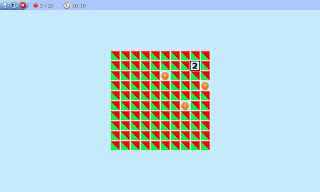

Žiadne komentáre:
Zverejnenie komentára