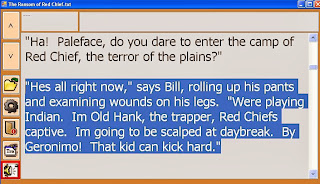pMovePC - classical puzzle game.
The simple game tested on Windows 8 and Windows 7.
You can use your own *.jpg pictures 320x240.
Copy them to the directory where is pMoveCE.exe.
How to play?
Click on the "Pictures" button.
Click on the picture file in the listbox.
Click on the "New Game" button (you can do more clicks) - after that start your game and your game time.
Move the tiles from the bottom to the rectangles above.
If the top-left corner of the tile is in the rectanle area then the tile is attached to the rectangle.
When the game is succesfuly finished then the time text is red.
You can download as the freeware from the link below.
You need to have instaled Microsoft.NET Framework 3.5.
Unzip and start by exe file. You do not need instal.
Download pMovePC
pasword: jans
pMovePC - klasické puzzle.
Jednoduchá hra testovaná na Windows 8 a Windows 7.
Môžete použiť svoje vlastné obrázky *.jpg v rozlíšení 320x240.
Nakopírujte ich do adresára kde je pMoveCE.exe.
Postup:
Kliknite na "Pictures" tlačidlo.
Kliknite na obrazový súbor v listboxe.
Kliknite na tlačidlo "New Game" (môžete kliknúť aj viac krát). Po kliknutí začína hra a začína sa odpočítavať čas.
Presuňte obrazové štvorčeky zo spodu programového okna do vrchných štvorčekov. Ak sa nachádza ľavý vrchný roh obrazovej časti v štvorčeku, prichytí sa obrazová časť do štvorčeka.
Ak je hra úspešne ukončená, ukozovateľ času očervenie.
Program pMovePC je môj vlastný a môžete ho stiahnuť ako freeware z
vyššieho linku.
Stačí rozbaliť a nakopírovať na disk.
Musí byť nainštalovaný Microsoft .NET Framework 3.5.
Na Windows 8 tablete Acer Iconia W3-810 môže byť už nainštalovaný.
Enjoy
JS