jsReader on Acer Iconia W3-810
Read *.txt, *.rtf file (UTF-8
code page) .
Translate English - Czech, English - France, English
- German.
Text to Speech .
Tested on Windows XP, Windows 7, Windows 8.
You need to instal Microsoft.NET Framework 3.5. On
Win 8 it is probably instaled.
Open *.txt, *.rtf file (UTF-8 code page) . Use
„Previous Page“ or „Next Page“ buttons.
Double click on the word and the translation will
be in the top window.
Click on „Text to Speech“ button for the speech of
the double clicked word.
Select part of the word and click on „Translate“
button for the translation or on the „Text to Speech button“.
Select text and click on the „Text to Speech
button“.
Click on the „Settings“ button for the
settings.
Look in the Dict
subfolder in the jsReader folder. There is the dictionary – you can append or
change the word meaning by the simple text editor.
Books are stored
in the Book subfolder..
You can change
the Settings of the Text to Speech (Voice, Voice Speed) by : Start - >
Control Panels (Ovladaci panely) - > Speech Recognition (Program Speech) –
Text to Speech.
jsReader is my own app and it is free.
You can download it here:
Password: jans
You need to have instaled Microsoft.NET Framework 3.5.
Unzip and start by exe file. You do not need instal.
Look also the video:
Enjoy
JS



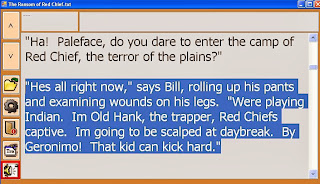

Žiadne komentáre:
Zverejnenie komentára